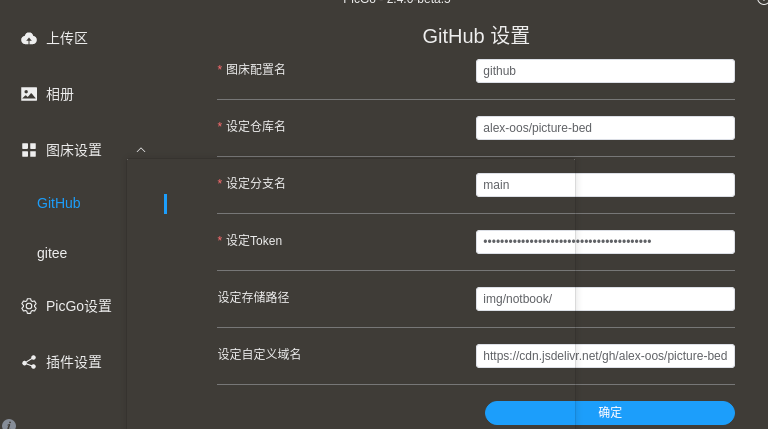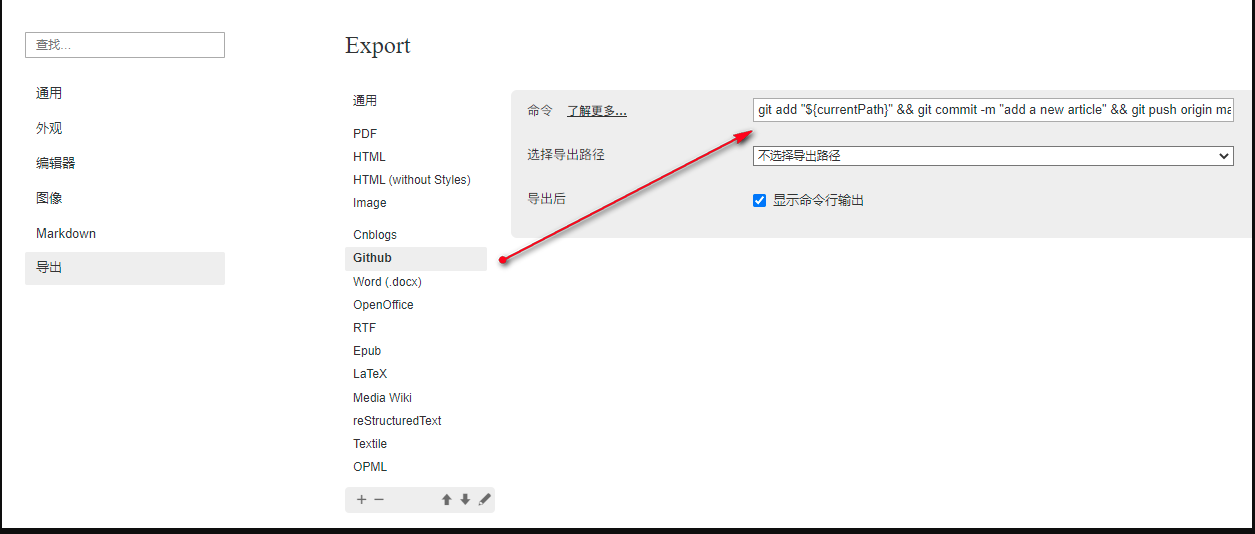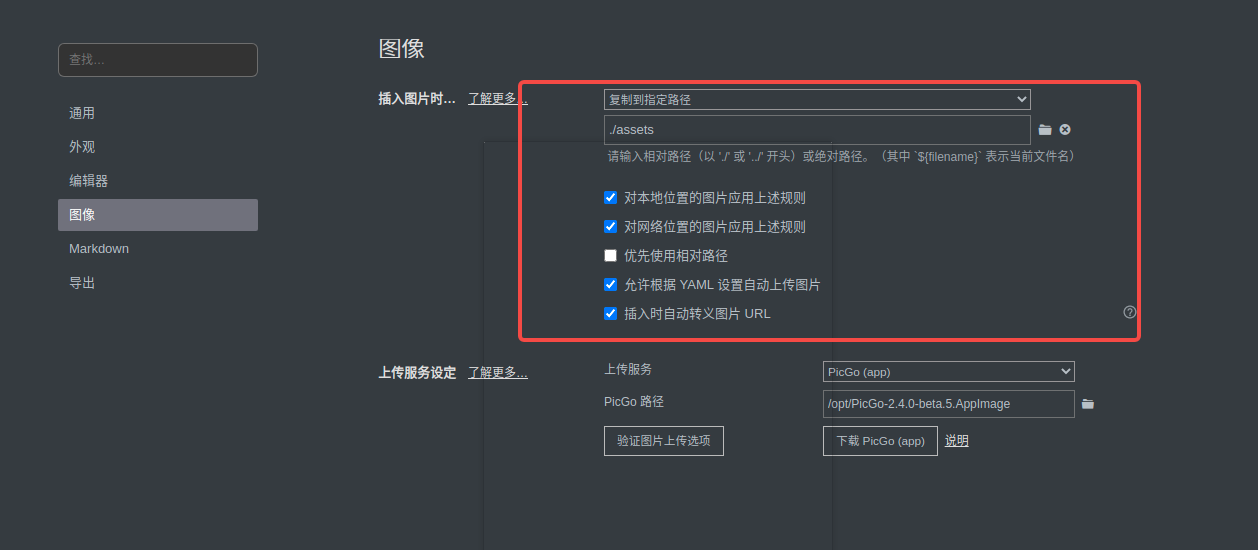1
2
3
4
5
6
7
8
9
10
11
12
13
14
15
16
17
18
19
20
21
22
23
24
25
26
27
28
29
30
31
32
33
34
35
36
37
38
39
40
41
42
43
44
45
46
47
48
49
50
51
52
53
54
55
56
57
58
59
60
61
62
63
64
65
66
67
68
69
70
71
72
73
74
75
76
77
78
79
80
81
82
83
84
85
86
87
88
89
90
91
92
93
94
95
96
97
98
99
100
101
102
103
104
105
106
107
108
109
110
111
112
113
114
115
116
117
118
119
120
121
122
123
124
125
126
127
128
129
130
131
132
133
134
135
136
137
138
139
140
141
142
143
144
145
146
147
148
149
150
151
152
153
154
155
156
157
158
159
160
161
162
163
164
165
166
167
168
169
| {
"picBed": {
"current": "github",
"uploader": "github",
"smms": {
"token": "",
"_configName": "Default",
"_id": "2cf5bda7-7484-4dd1-8553-0754baf69e32",
"_createdAt": 1695105202858,
"_updatedAt": 1695105202858
},
"tcyun": {
"_configName": "Default",
"_id": "0d1dd38d-23d6-4d2f-8354-16ba581a6d86",
"_createdAt": 1695105201786,
"_updatedAt": 1695105201786
},
"aliyun": {
"_configName": "Default",
"_id": "e1c58205-e480-47ce-afd2-e45e14fe6f46",
"_createdAt": 1695105203259,
"_updatedAt": 1695105203259
},
"github": {
"_configName": "github",
"_id": "e7adf864-ee9d-48d1-aa7e-488a680ec76d",
"_createdAt": 1695105203731,
"_updatedAt": 1697526794411,
"repo": "alex-oos/picture-bed",
"branch": "main",
"token": "****************************************",
"path": "img/",
"customUrl": "https://cdn.jsdelivr.net/gh/alex-oos/picture-bed"
},
"list": [
{
"type": "tcyun",
"name": "腾讯云COS",
"visible": false
},
{
"type": "aliyun",
"name": "阿里云OSS",
"visible": false
},
{
"type": "smms",
"name": "SM.MS",
"visible": false
},
{
"type": "github",
"name": "GitHub",
"visible": true
},
{
"type": "qiniu",
"name": "七牛云",
"visible": false
},
{
"type": "imgur",
"name": "Imgur",
"visible": false
},
{
"type": "upyun",
"name": "又拍云",
"visible": false
}
],
"vika": {
"_configName": "Default",
"_id": "425a80d1-9484-4ad9-8766-84b541d792bc",
"_createdAt": 1695118792098,
"_updatedAt": 1695118792098
}
},
"settings": {
"shortKey": {
"picgo:upload": {
"enable": true,
"key": "CommandOrControl+Shift+P",
"name": "upload",
"label": "QUICK_UPLOAD"
}
},
"showUpdateTip": true,
"server": {
"port": 36677,
"host": "127.0.0.1",
"enable": true
},
"pasteStyle": "Custom",
"privacyEnsure": true,
"logLevel": [
"all"
],
"logFileSizeLimit": 10,
"autoRename": true
},
"needReload": false,
"picgoPlugins": {},
"debug": true,
"PICGO_ENV": "GUI",
"uploader": {
"tcyun": {
"configList": [
{
"_configName": "Default",
"_id": "0d1dd38d-23d6-4d2f-8354-16ba581a6d86",
"_createdAt": 1695105201786,
"_updatedAt": 1695105201786
}
],
"defaultId": "0d1dd38d-23d6-4d2f-8354-16ba581a6d86"
},
"smms": {
"configList": [
{
"token": "",
"_configName": "Default",
"_id": "2cf5bda7-7484-4dd1-8553-0754baf69e32",
"_createdAt": 1695105202858,
"_updatedAt": 1695105202858
}
],
"defaultId": "2cf5bda7-7484-4dd1-8553-0754baf69e32"
},
"aliyun": {
"configList": [
{
"_configName": "Default",
"_id": "e1c58205-e480-47ce-afd2-e45e14fe6f46",
"_createdAt": 1695105203259,
"_updatedAt": 1695105203259
}
],
"defaultId": "e1c58205-e480-47ce-afd2-e45e14fe6f46"
},
"github": {
"configList": [
{
"_configName": "github",
"_id": "e7adf864-ee9d-48d1-aa7e-488a680ec76d",
"_createdAt": 1695105203731,
"_updatedAt": 1697526794411,
"repo": "alex-oos/picture-bed",
"branch": "main",
"token": "****************************************",
"path": "img/",
"customUrl": "https://cdn.jsdelivr.net/gh/alex-oos/picture-bed"
}
],
"defaultId": "e7adf864-ee9d-48d1-aa7e-488a680ec76d"
},
"vika": {
"configList": [
{
"_configName": "Default",
"_id": "425a80d1-9484-4ad9-8766-84b541d792bc",
"_createdAt": 1695118792098,
"_updatedAt": 1695118792098
}
],
"defaultId": "425a80d1-9484-4ad9-8766-84b541d792bc"
}
}
}
|